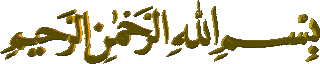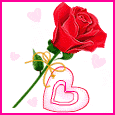Nondestructive editing allows you to make changes to an image without overwriting the original image data, which remains available in case you want to revert to it. Because nondestructive editing doesn’t remove data from an image, the image quality doesn’t degrade when you make edits.
Ways of Nondestructive editing Working with adjustment layers: Adjustment layers apply color and tonal adjustments to an image without permanently changing pixel values.
Transforming with Smart Objects: Smart Objects enable nondestructive scaling, rotating, and warping.
Retouching on a separate layer: Clone Stamp, Healing Brush, and Spot Healing Brush tools let you retouch non-destructively on a separate layer. Be sure to select Sample All Layers from the options bar (select Ignore Adjustment Layers to ensure that adjustment layers won’t affect the separate layer twice). You can discard unsatisfactory retouching, if necessary.
Filtering with Smart Filters: Filters applied to Smart Objects become Smart Filters and allow for nondestructive filter effects.
Masking: Layer and vector masks are nondestructive because you can re-edit the masks without losing the pixels they hide. Filter masks let you mask out the effects of Smart Filters on Smart Object layers.
Adjusting variations, shadows, and highlights with Smart Objects: Shadow/Highlight and Variations commands can be applied to a Smart Object as Smart Filters.
Cropping non-destructively: After you create a cropping rectangle with the Crop tool, select Hide from the options bar to preserve the cropped area in a layer. Restore the cropped area anytime by choosing Image > Reveal All or by dragging the Crop tool beyond the edge of the image. The Hide option is unavailable for images that contain only a background layer.
That is how you can edit your photos non-destructively. I will explain more in the next post
Thanks


 الموقع
الموقع